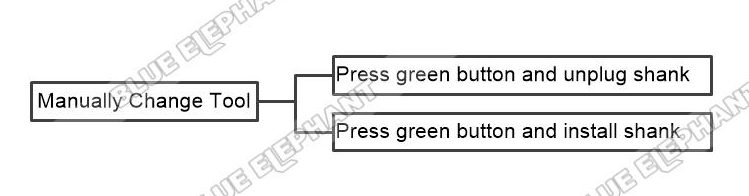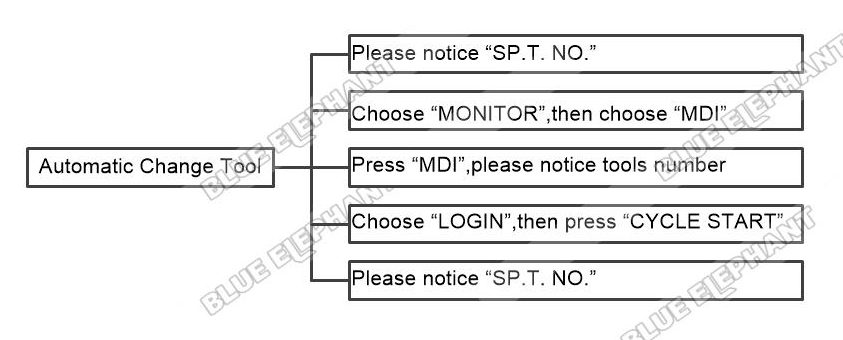The steps are as follows.
- Part1 Manually change tool
- Press green button and unplug shank
- Press green button and install shank
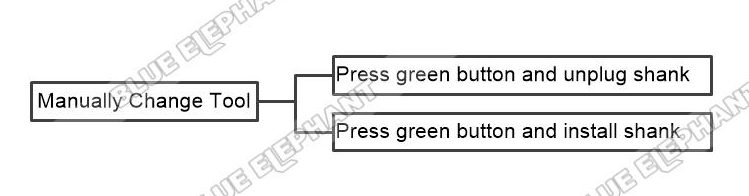
-
Part2 Automatic change tool
- Please notice “T. NO.”
- Choose “MONTTOR”,then choose “MDI”
- Press “MDI”,please notice tools number
- Choose “LOGIN”,then press “CYCLE START”
- Please notice “T. NO.”
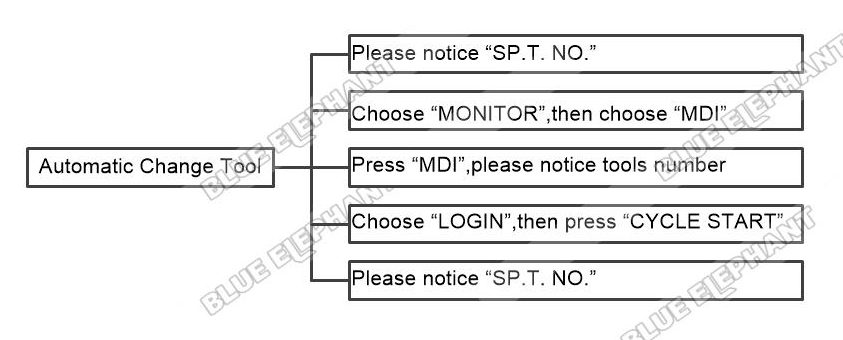
The video is as follows.