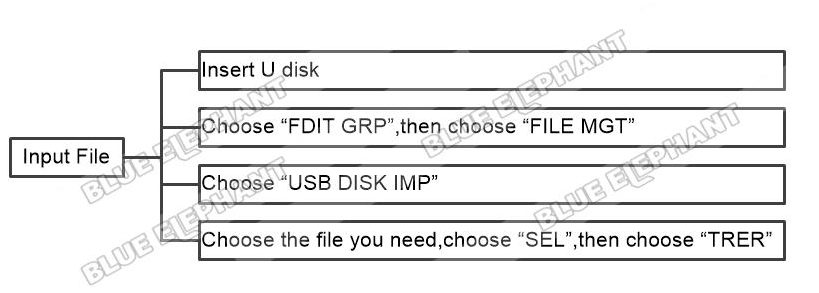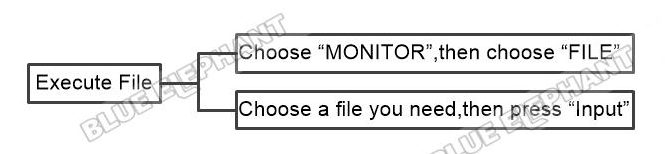The steps are as follows.
- Part1 Input File
- Insert U disk
- Choose “FDIT GRP”,then choose “FILE MGT”
- Choose “USB DISK IMP”
- Choose the file you need,choose “SEL”,then choose “TRER”
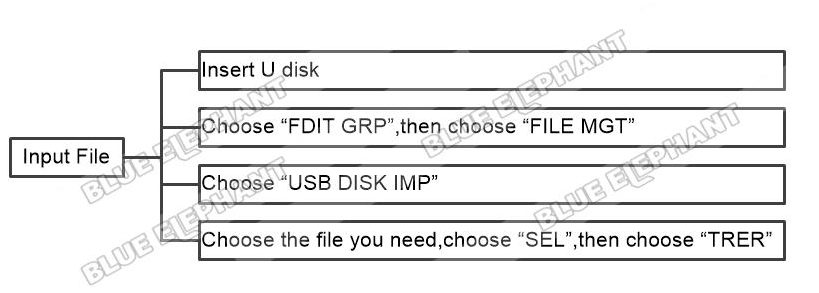
-
Part2 Execute File
- Choose “MONITOR”,then choose “FILE”
- Choose a file you need,then press “Input”
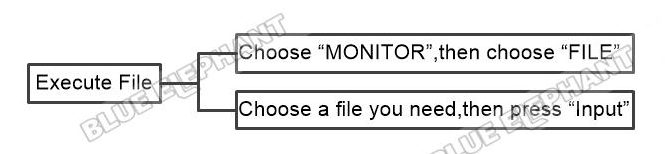
The video is as follows.