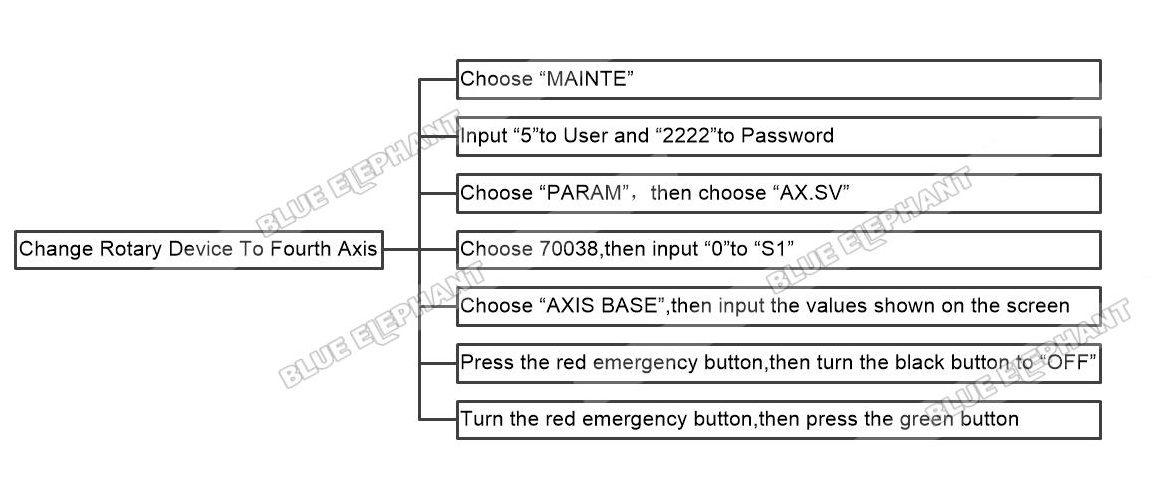The steps are as follows.
- Choose“MAINTE”
- Input “5”to User and “2222”to Password
- Choose “PARAM”
- Choose “AX.SV”
- Choose 70038,then input “0”to “S1”
- Choose “AXIS BASE”,then input the values shown on the screen
- Press the red emergency button,then turn the black button to “OFF”
- Turn the red emergency button,then press the green button
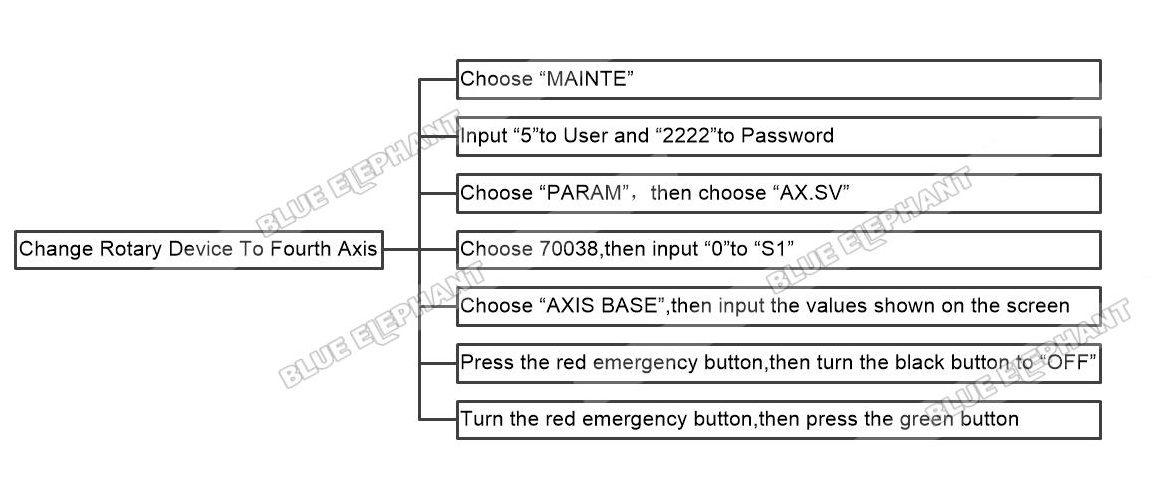
The video is as follows.