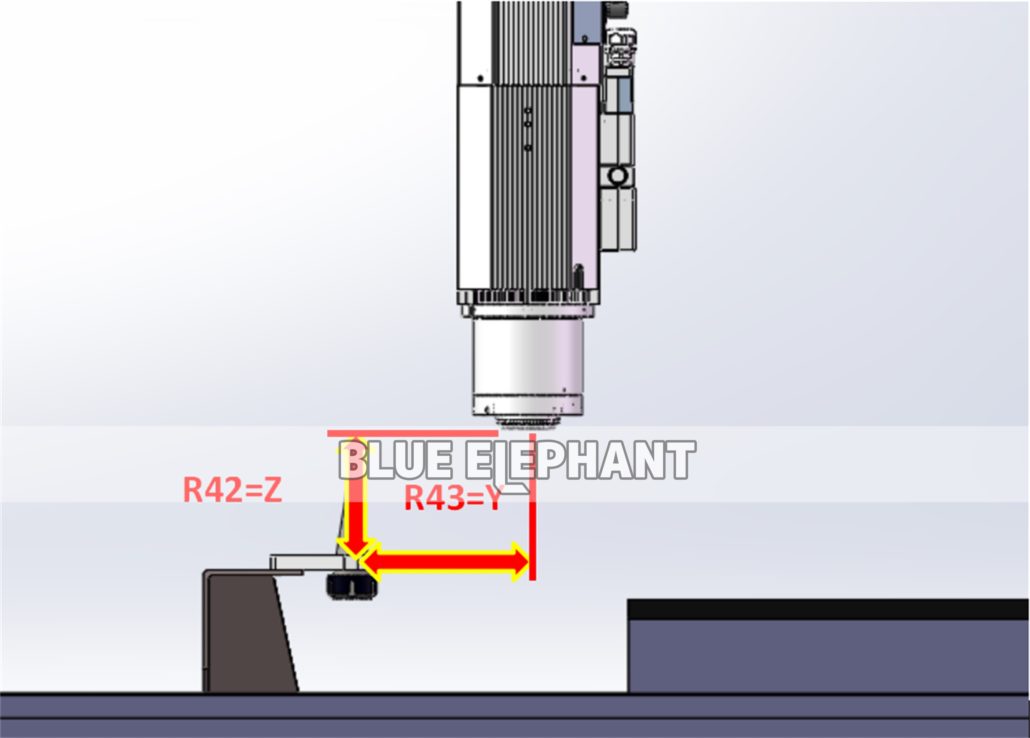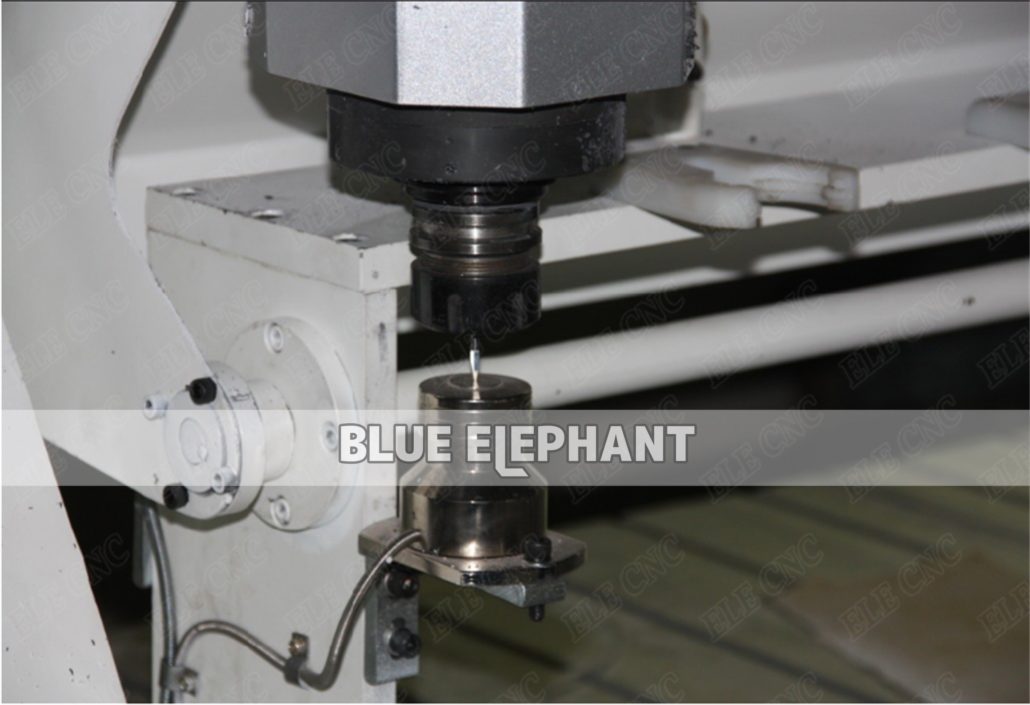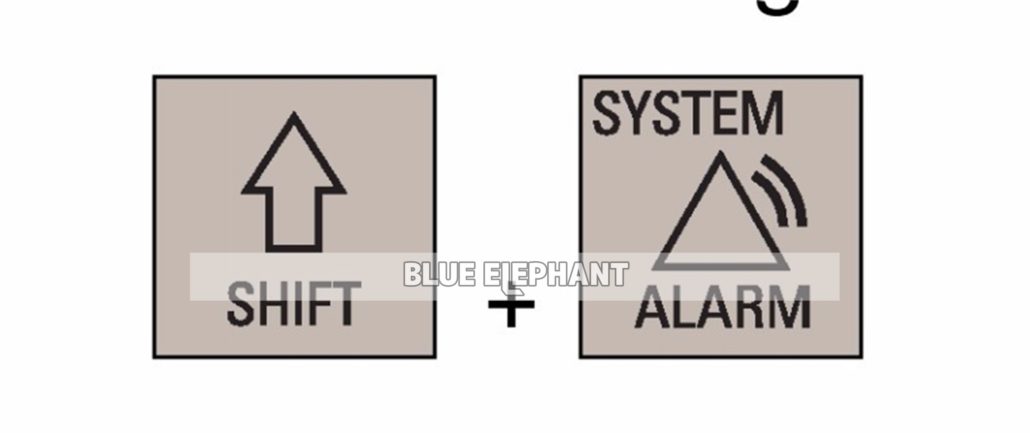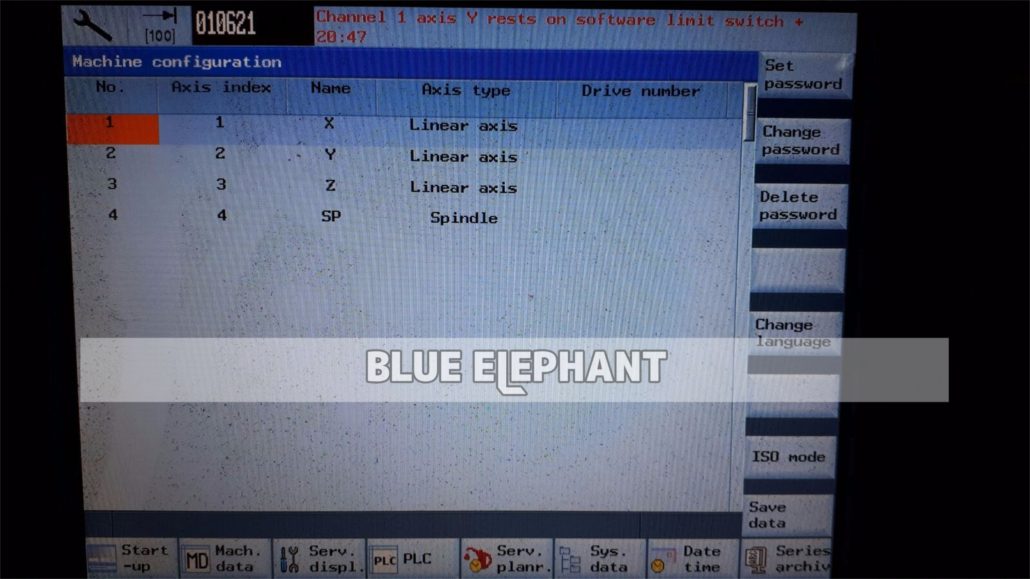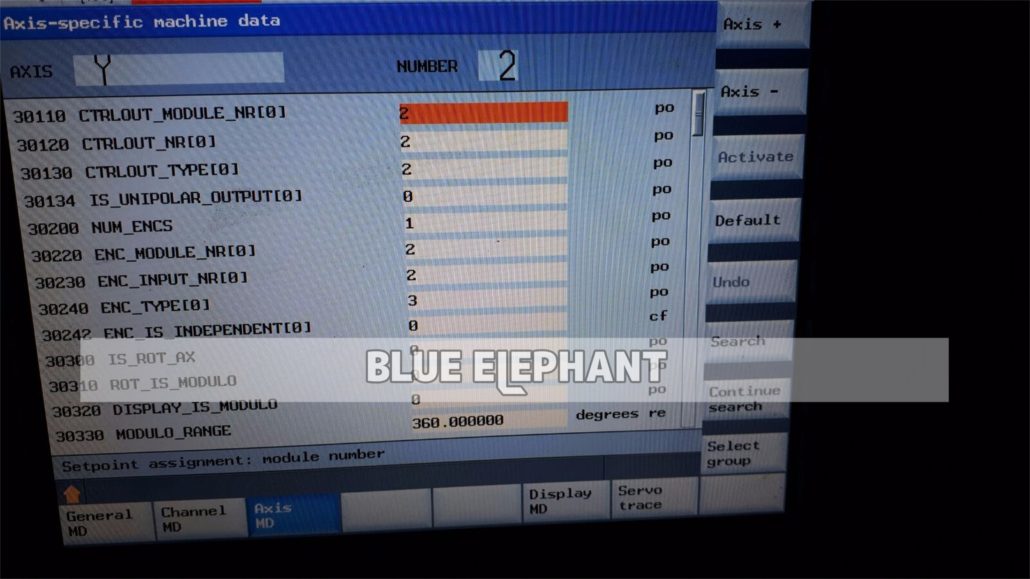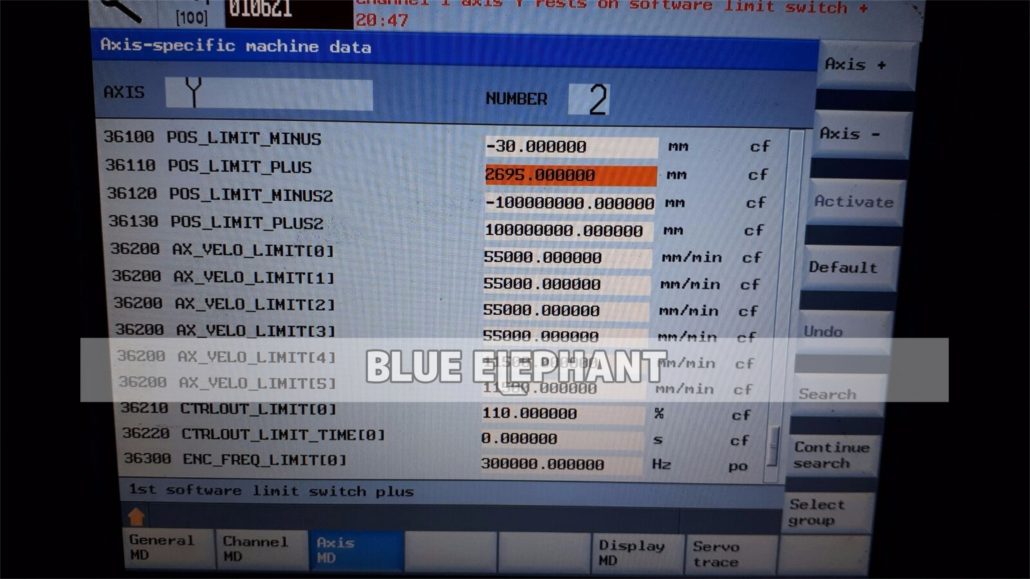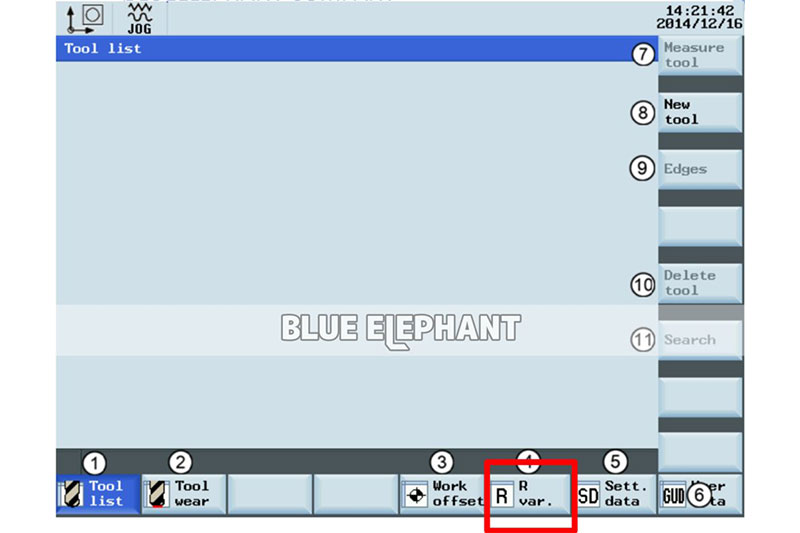Siemens row magazine description
Click:
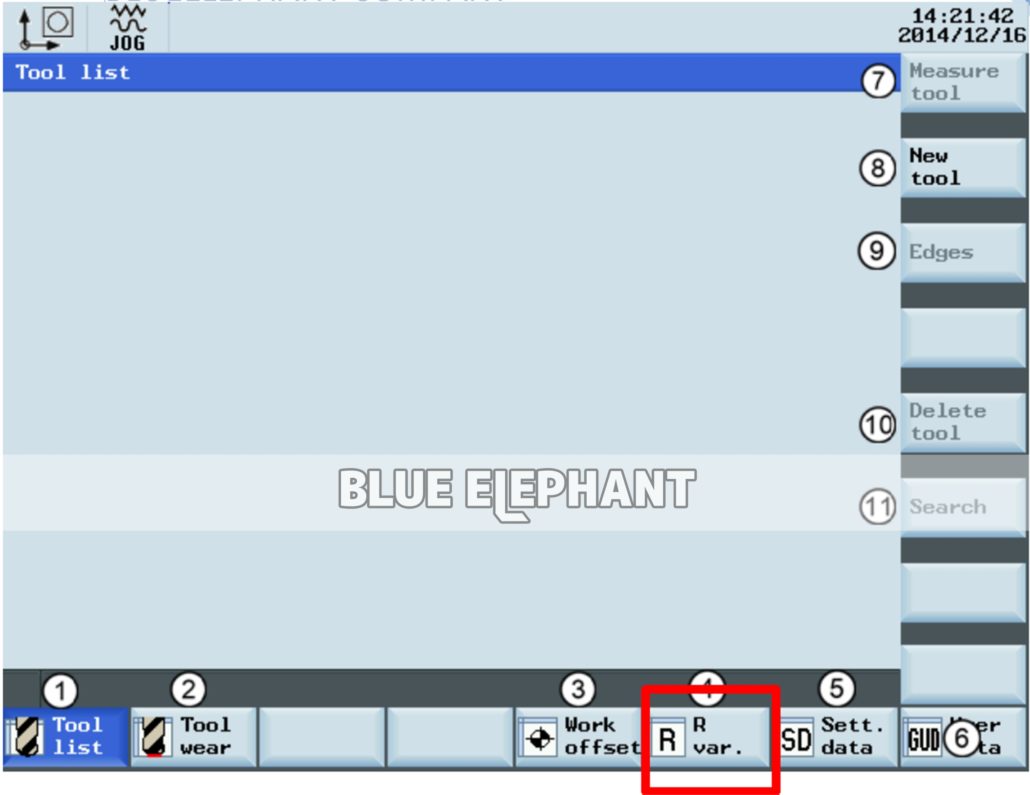
-
Press the key OFFSET
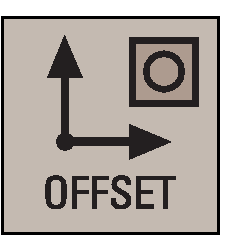 ,you will see the windows ,like the picture .
,you will see the windows ,like the picture .
- The mark. Press the key ④.
- You will see the R variable.
- R11-R18 : TOOL1-8 X LOCATION
- R31-R38: TOOL1-8 Y LOCATION
- R51-R58: TOOL1-8 Z LOCATION
- Then how to get the number .here is an example .
- T1.
- HERE IS THE STEPS
- 1, the spindle must be have a tool .
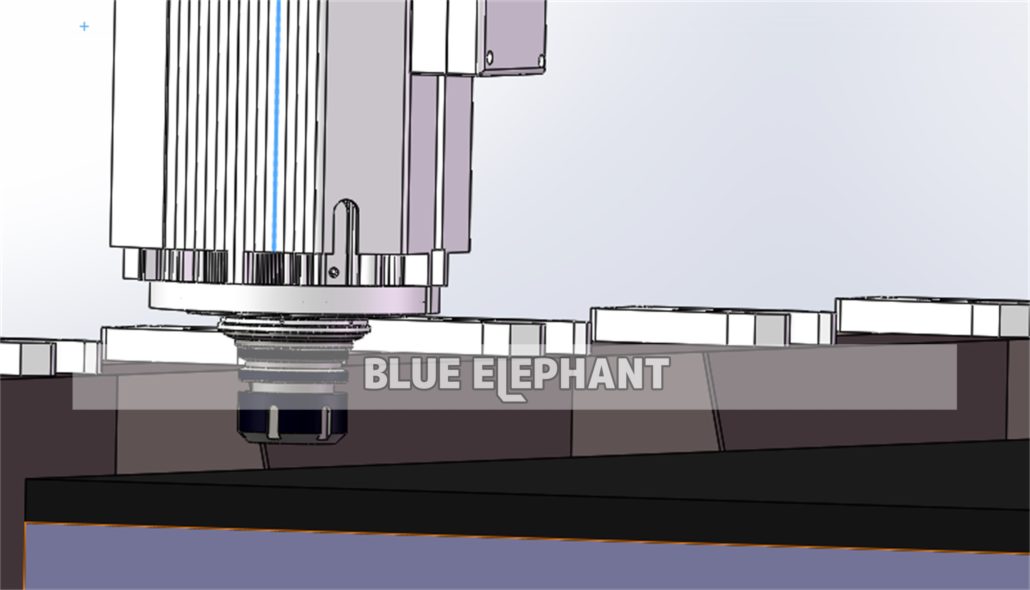
- 2 Use MPG move the tool to the T1 location.
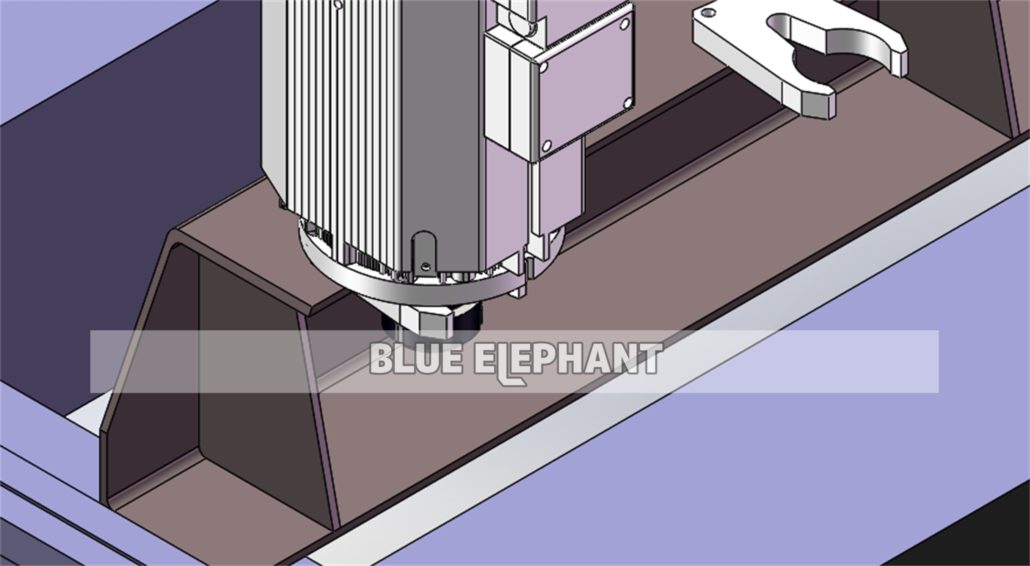
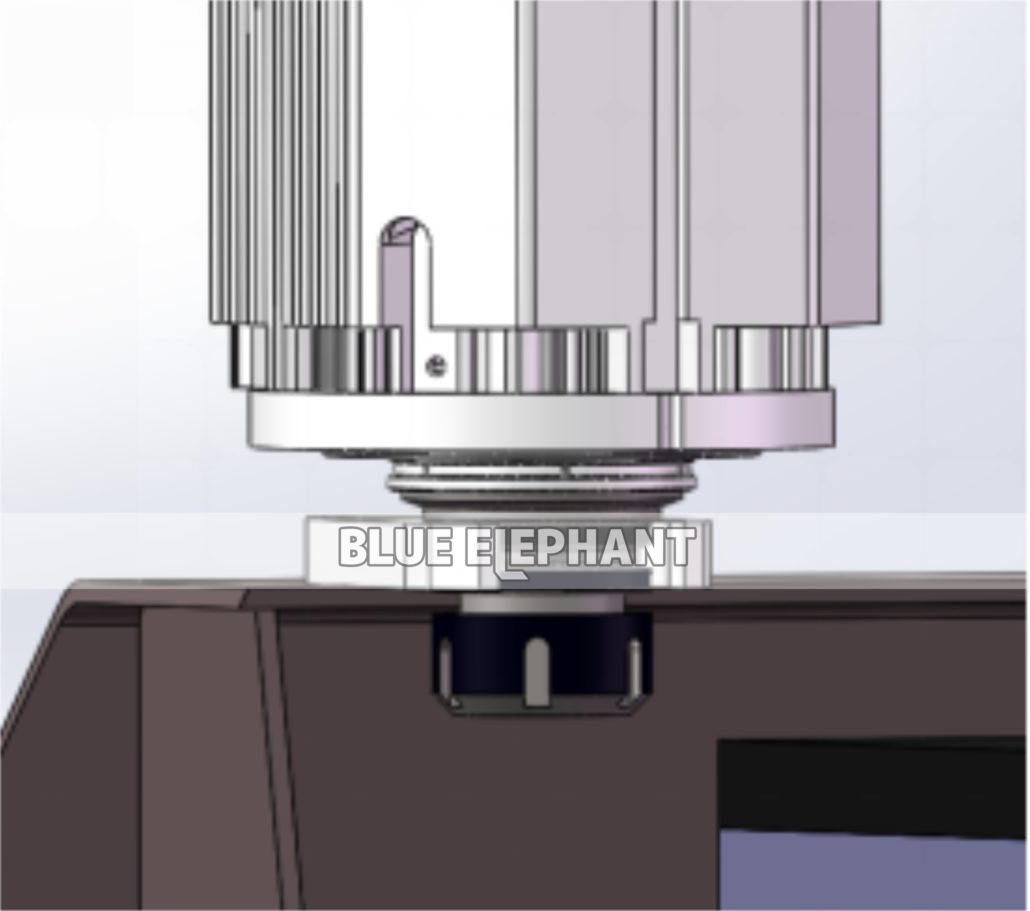
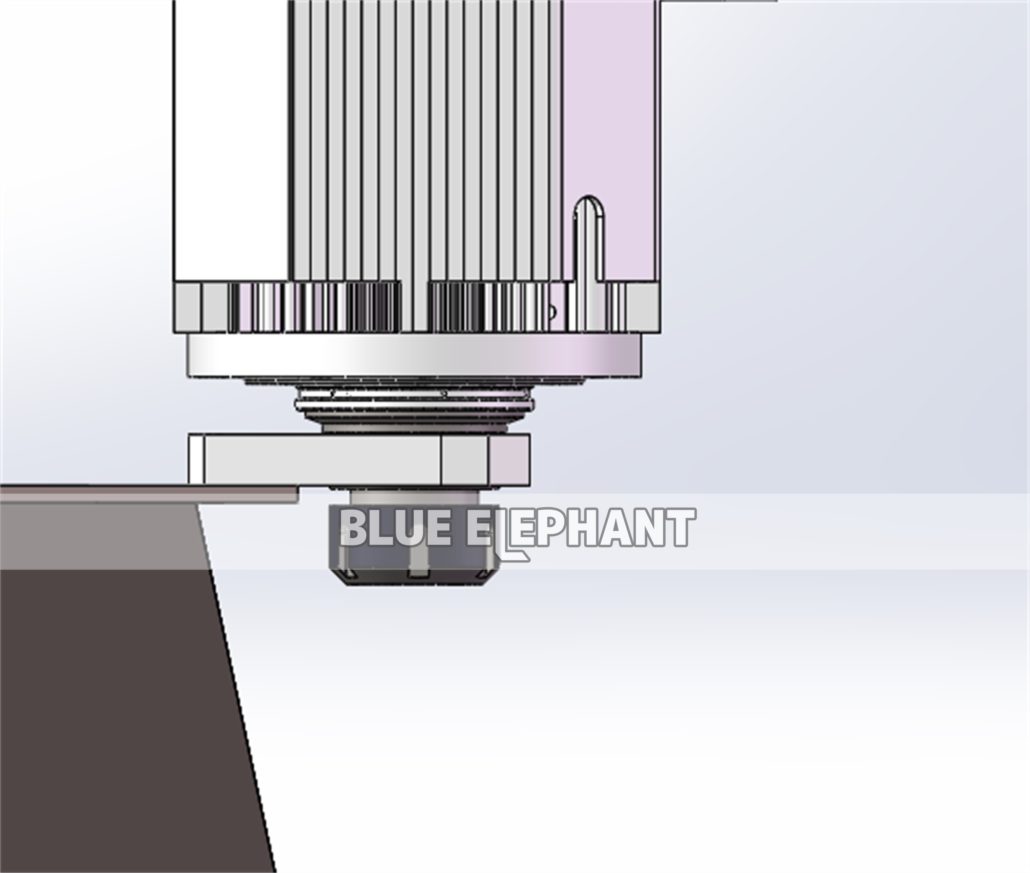
- Yes ,the location is the loose tool and catch tool location .
- Then now we do not move the machine ,back to the screen .
- Check the Machine coordinate
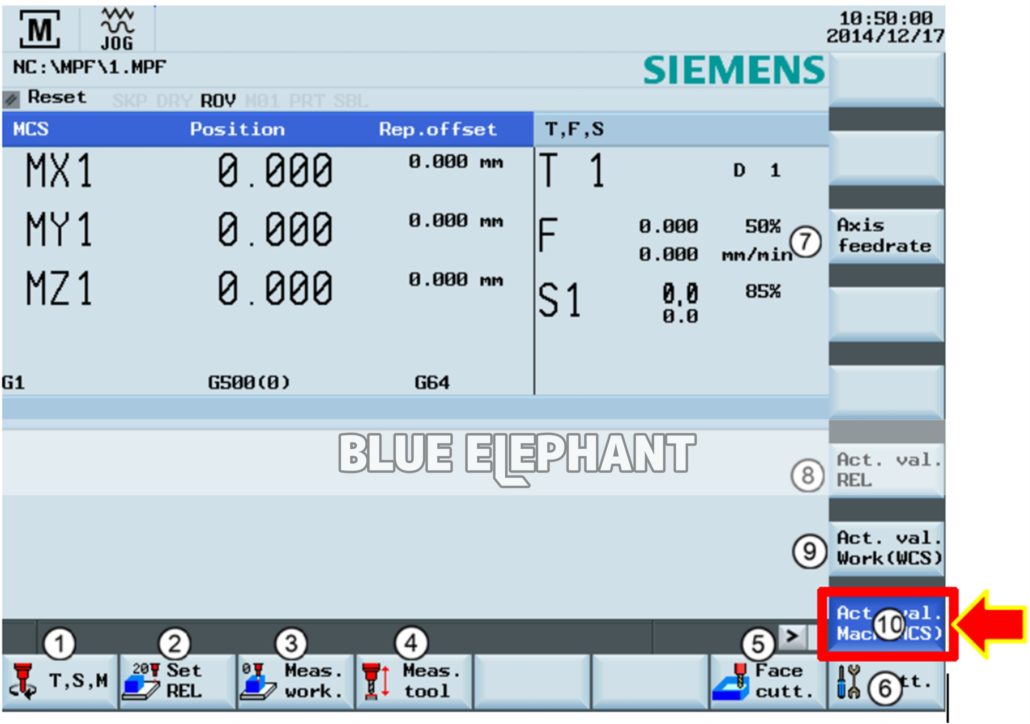
- Yes (here is an example, the number) .
- X: 150.0
 R11: 150.0
R11: 150.0
- Y: 150.0
 R31: 150.0
R31: 150.0
- Z: -100.0
 R51:-100.0
R51:-100.0
- 3 loose tool .then up .
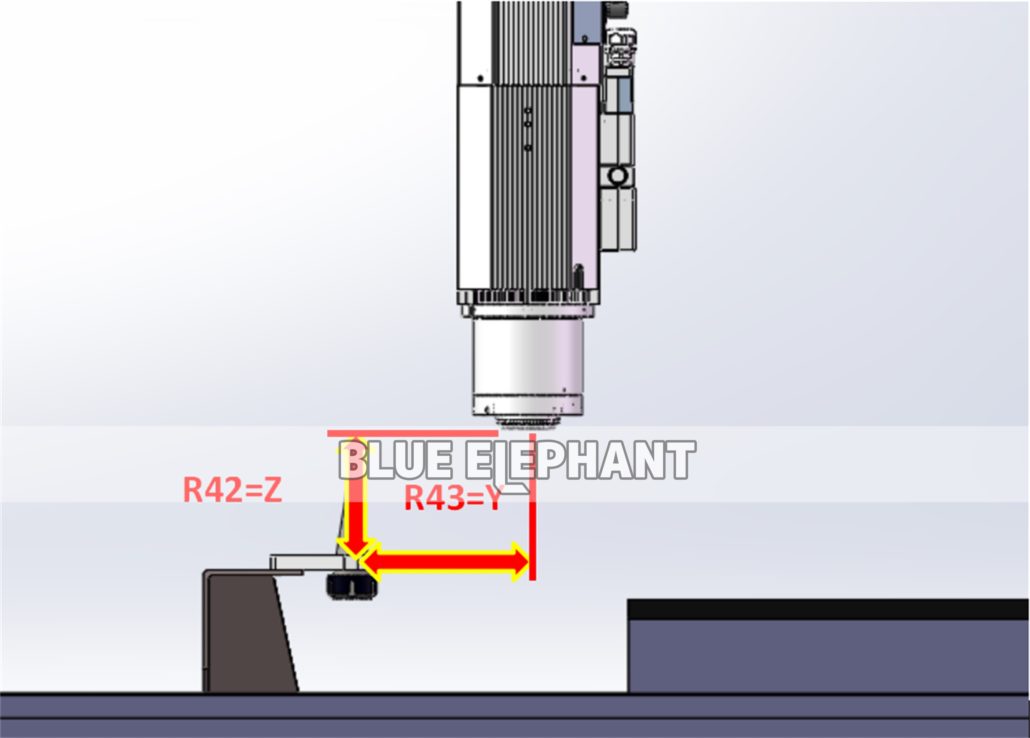
- R42: after loose the tool the z axis will up to the point .
- R43:after catch the tool the machine will move to this point .
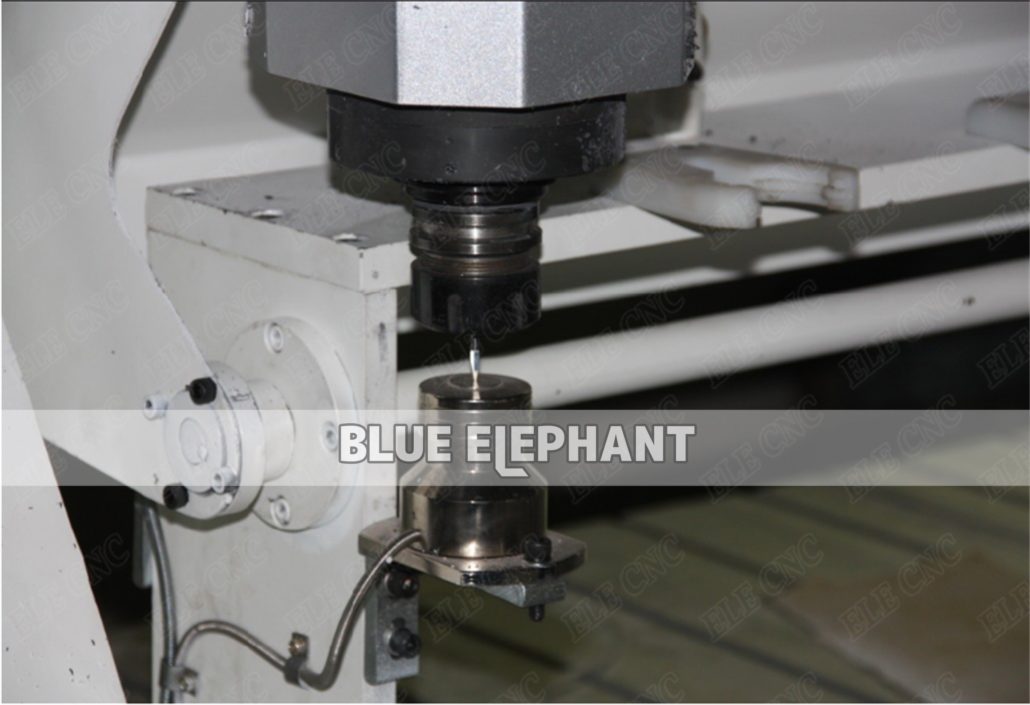
- R30: the tool sensor Xcoordinate
- R40: the tool sensor Ycoordinate
- R41: The shortest tool can touch the sensor Z coordinate
- All the number is coordinate number ,it is not the distanc.all the number is the Machine coordinate number .
- R101 lifting knife
- R102 Cutter
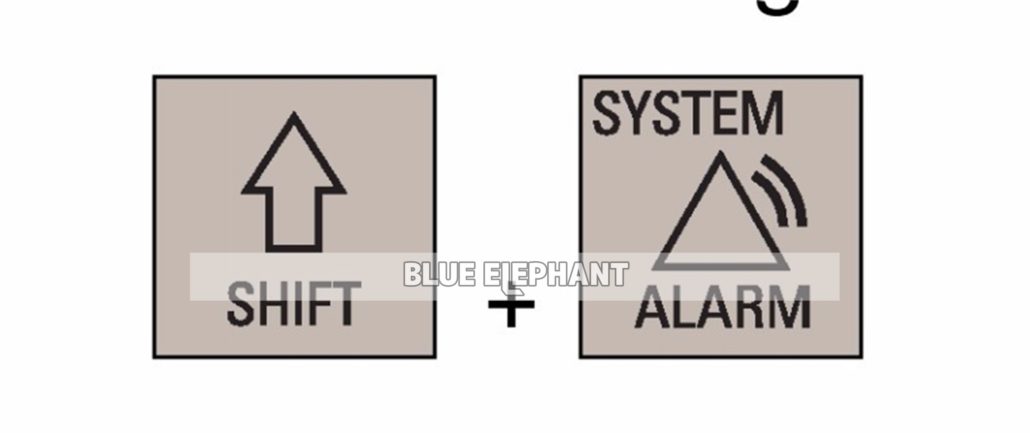
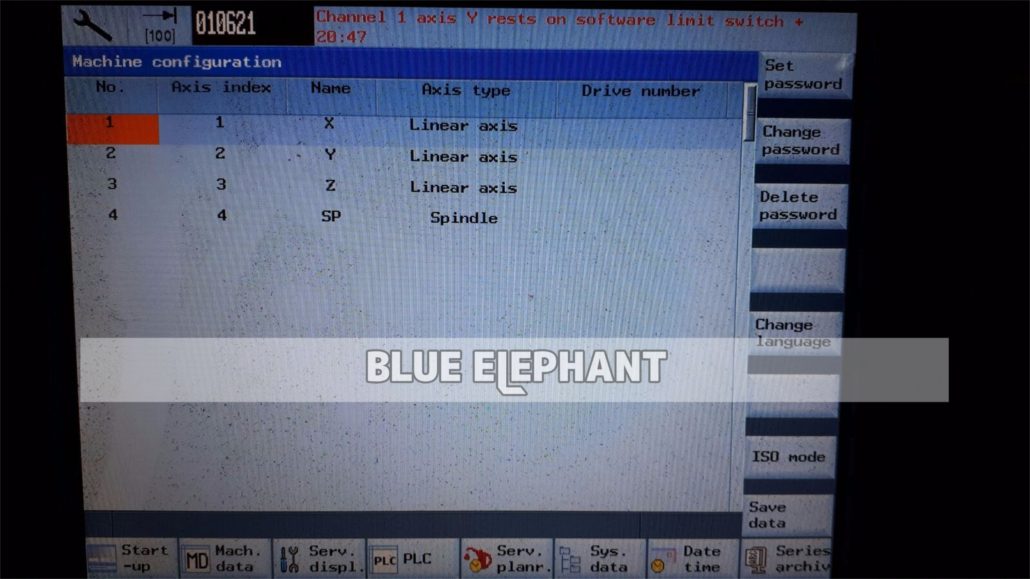


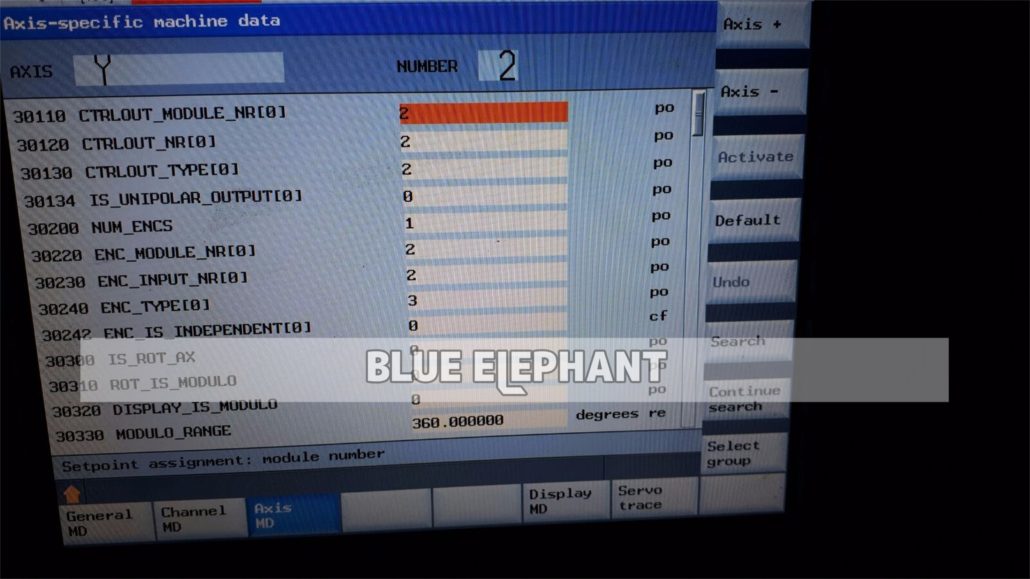
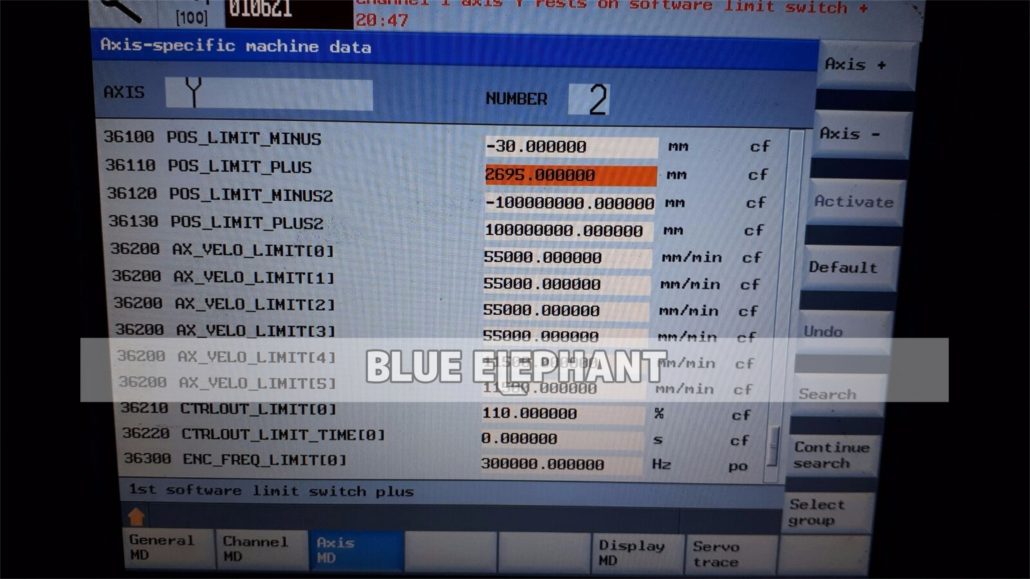
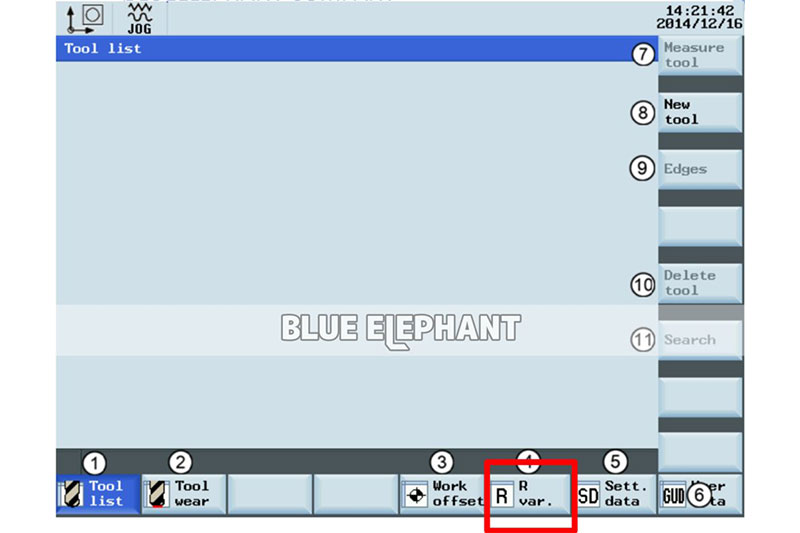
* This field above is required
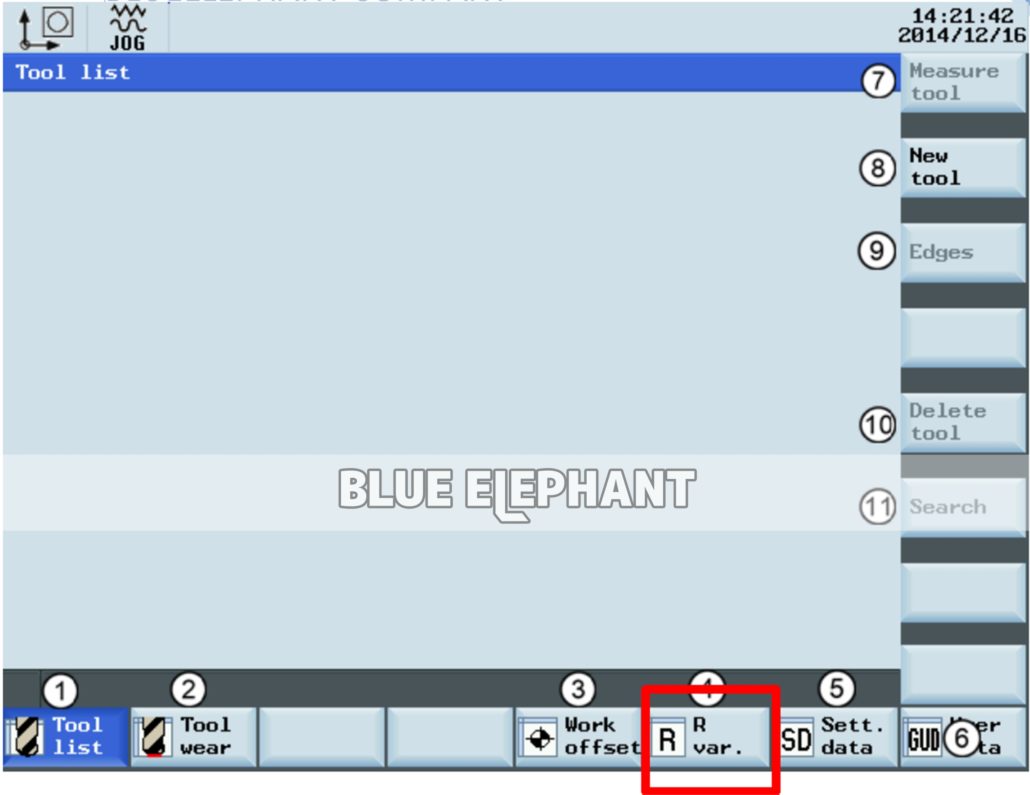
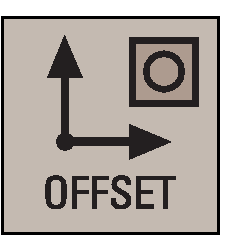 ,you will see the windows ,like the picture .
,you will see the windows ,like the picture .
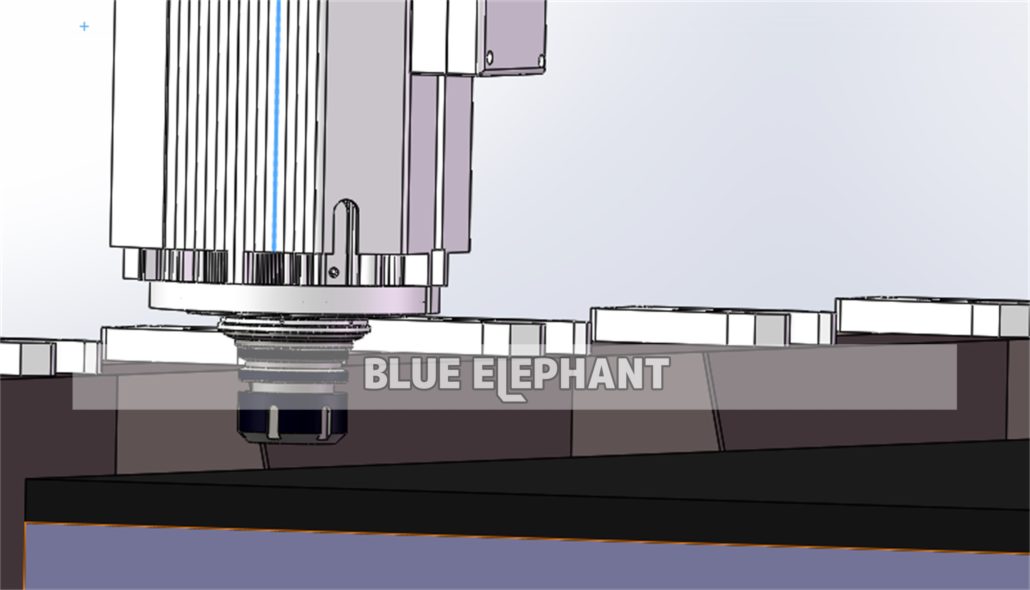
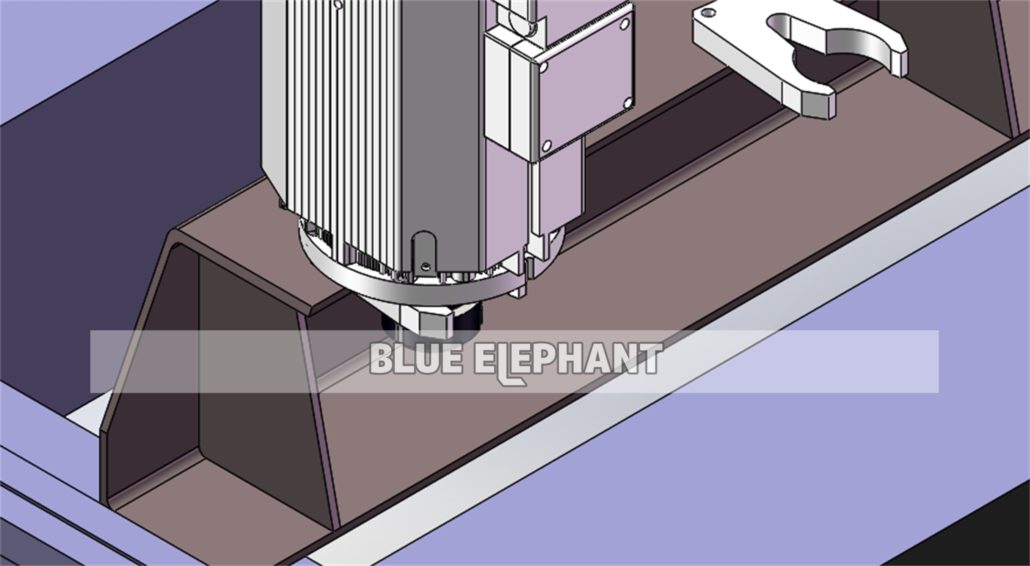
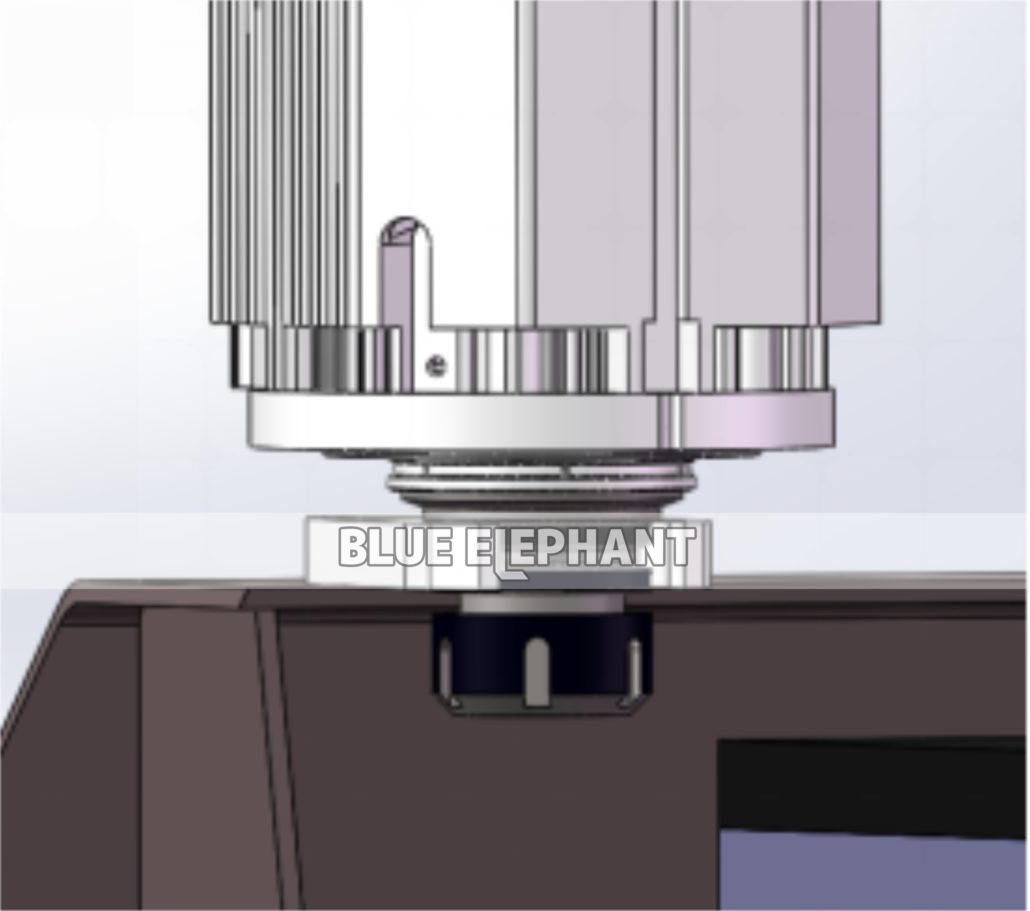
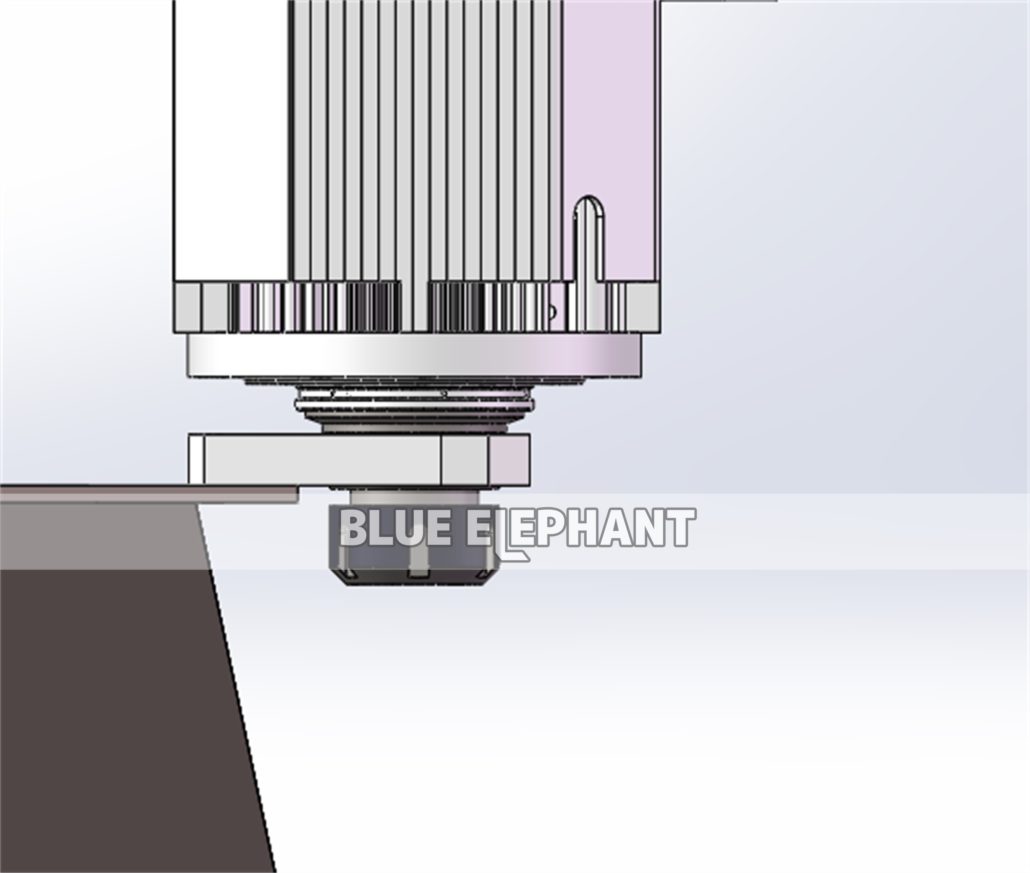
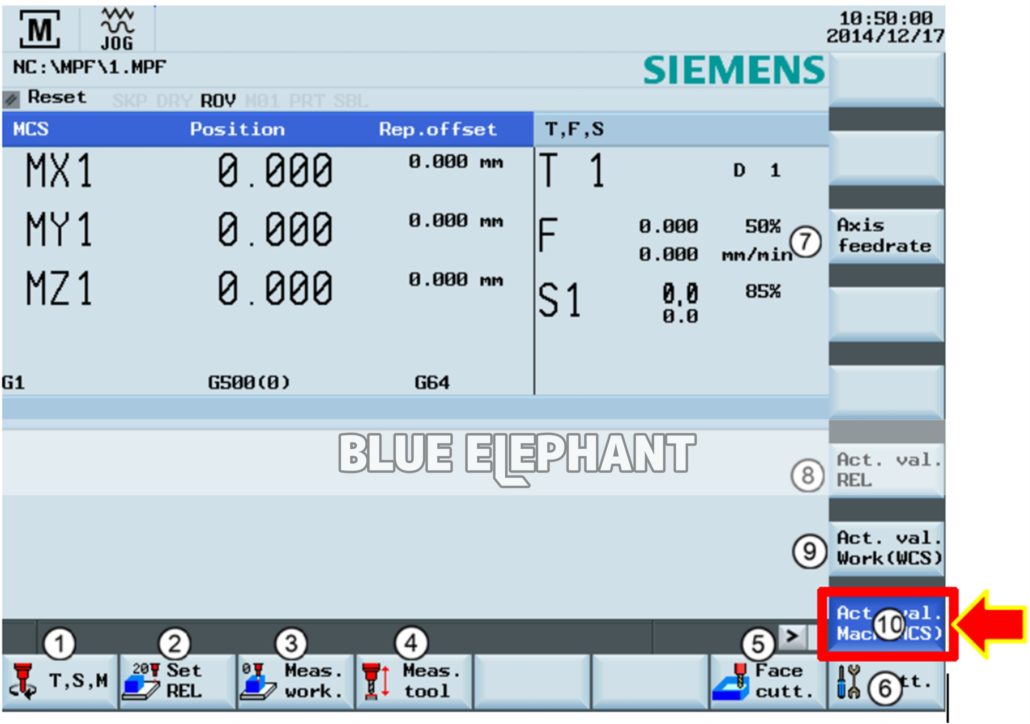
 R11: 150.0
R11: 150.0 R31: 150.0
R31: 150.0 R51:-100.0
R51:-100.0