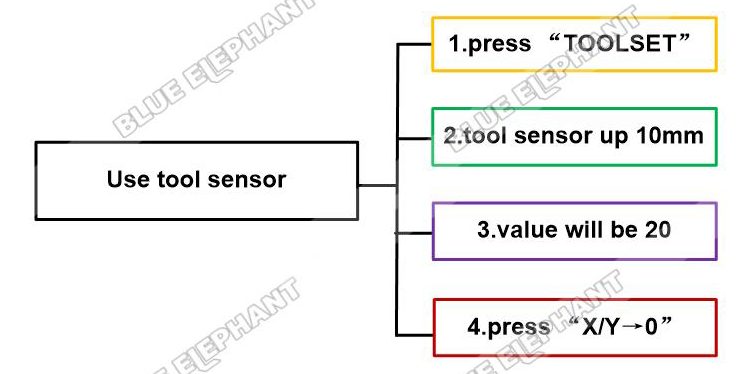The steps are as follows.
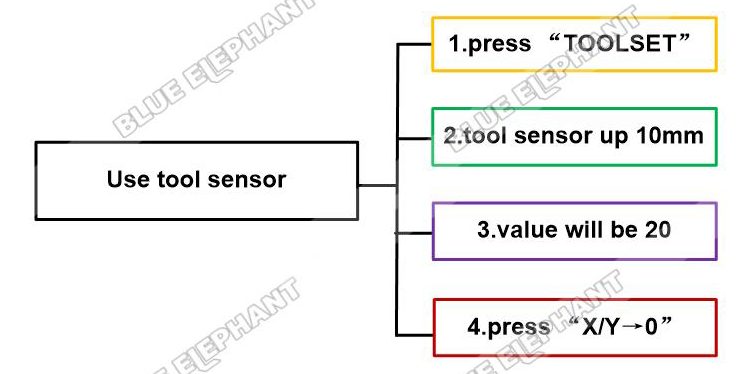
- Press”TOOLSET”button,the Z axis will move down to the tool sensor.
- When the tool touch the tool sensor,the tool sensor will up 10mm.
- The thickness of tool sensor is 10mm.So the data of Z axis is 20.
- PRESS “X/Y→0”, please notice the coordinate
The video is as follow.