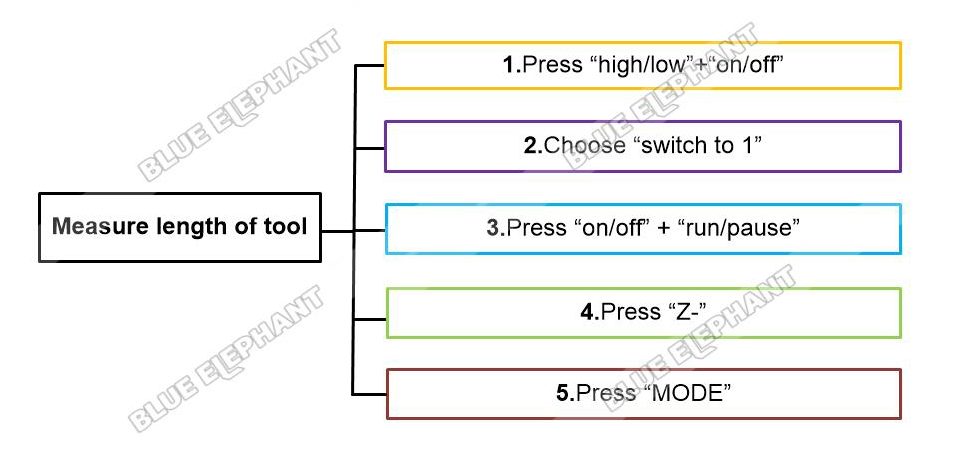The steps are as follows.
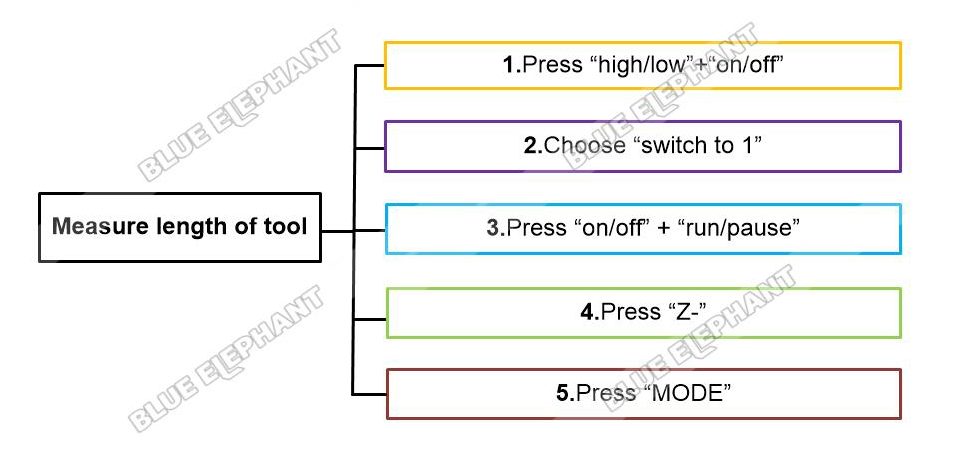
- Press “high/low”+“on/off” combination key
- Choose “switch to 1”
- Press “on/off”+ “run/pause” combination key
- Press “Z-”
- Press “MODE”,for change model from “continue”to “step”
- Press “Z-”
- Press “OK”,The tool will change from T1 to T2.
- Press “Z-”
- Press “MODE”,for change model from “continue”to “step”
- Press “Z-”
The video is as follow.