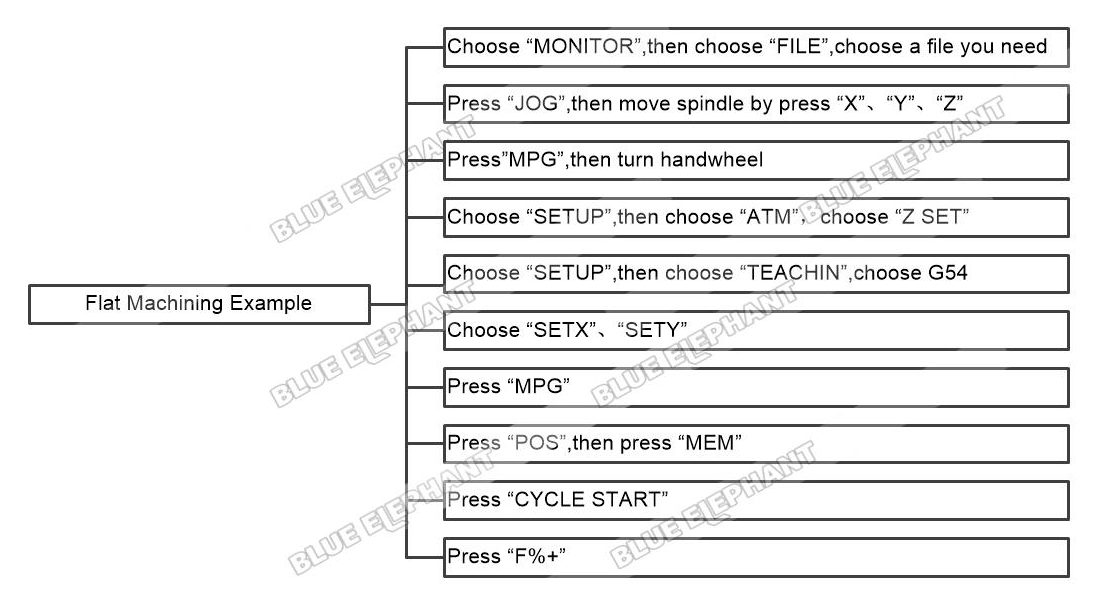The steps are as follows.
- Choose “MONITOR”,then choose “FILE”,choose a file you need
- Press “JOG”,then move spindle by press “X”、“Y”、“Z”
- Press”MPG”,then turn handwheel
- Choose “SETUP”,then choose “ATM”,choose “Z SET”
- Choose “SETUP”,then choose “TEACHIN”,choose G54
- Choose “SETX”、“SETY”
- Press “MPG”
- Press “POS”,then press “MEM”
- Press “CYCLE START”
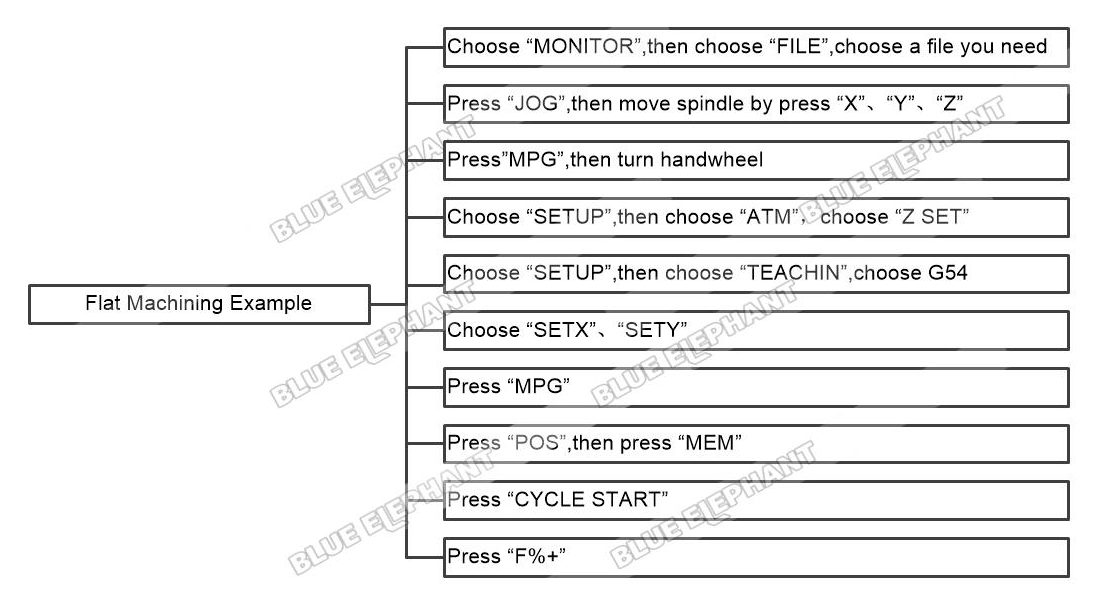
The video is as follows.