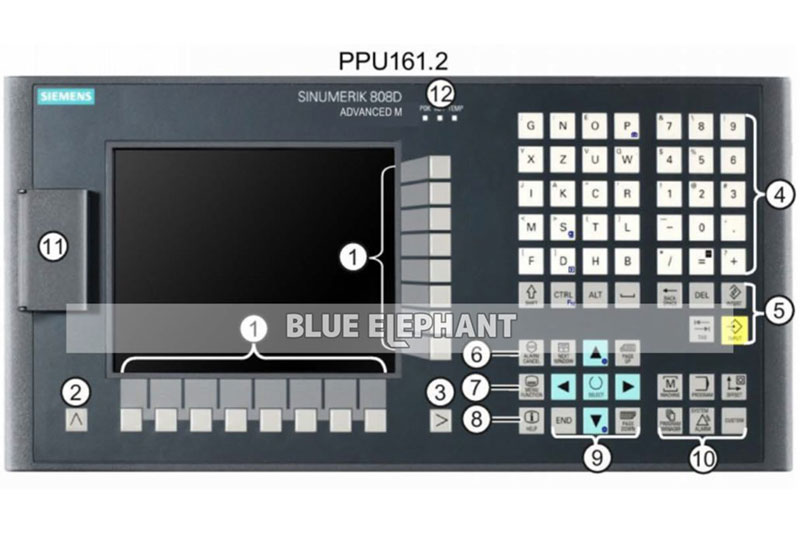Common key change tool and knife
Click:
-
 Carousel tool magazine Clockwise
Carousel tool magazine Clockwise
-
 Carousel tool magazine Anticlockwise
Carousel tool magazine Anticlockwise
-
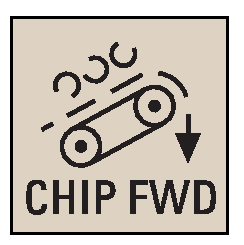 K7:Brush up and down
K7:Brush up and down
-
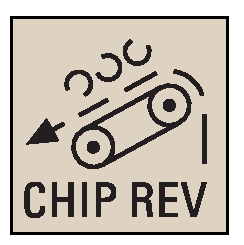 K8:Measure tool
K8:Measure tool
-
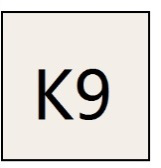 K9:Oil-mist cooling
K9:Oil-mist cooling
-
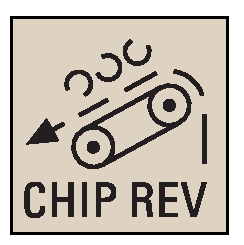 K8:Measure tool
K8:Measure tool
- How to change the tools of Carousel Tool Magazine.
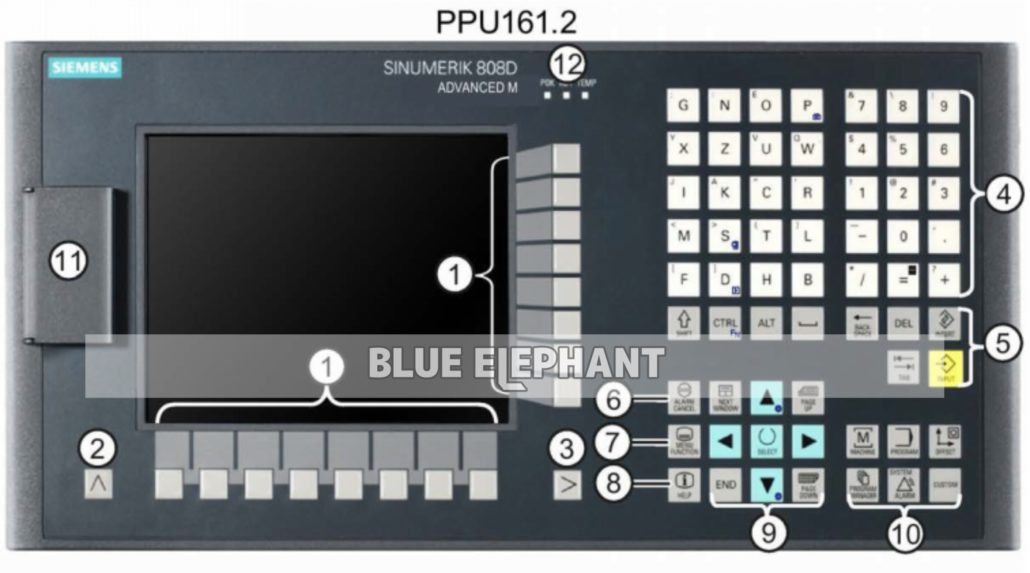

- HRER ARE THE STEPS .(An example .changeT1 to T 2.)
-
(Please pay attention to the spindle ,if the screen show now is T1,so the Carousel Tool Magazine T1 location must be space .)
- 1, Press
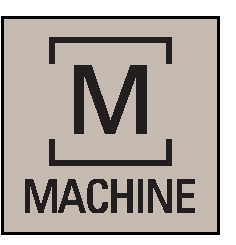 MACHINE.
MACHINE.
- 2, Press
 MDA
MDA
- 3, Input
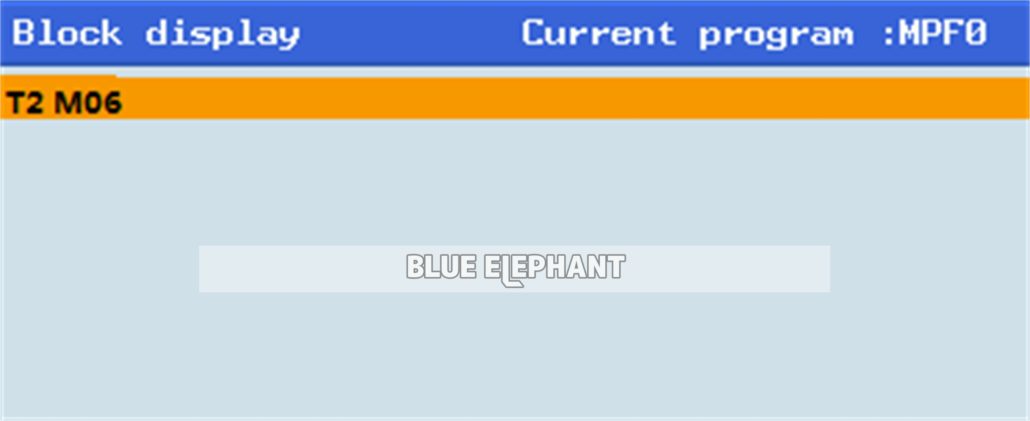
- 4, Press Cyclestart
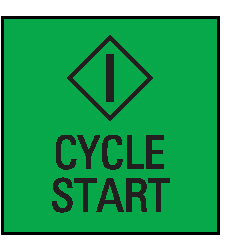
- 5, Then give the speed
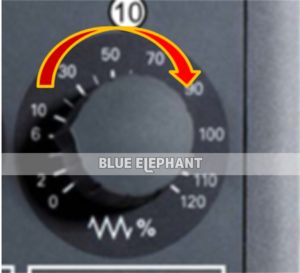
- Clockwise : add the speed .
- Ok now the machine will change the tool by auto .
- Measure the tool length by Auto.
- Here is an example ,measure tool length from T1 to t8.
- 1, Press
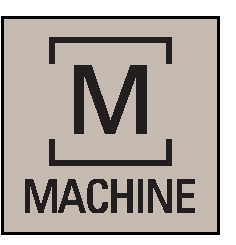 MACHINE.
MACHINE.
- 2, Press
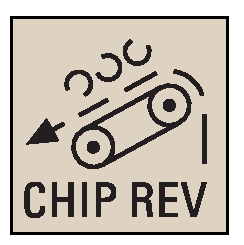 (k8: Measure tool)
(k8: Measure tool)
- 3, Press
 MDA
MDA
- 4, Input
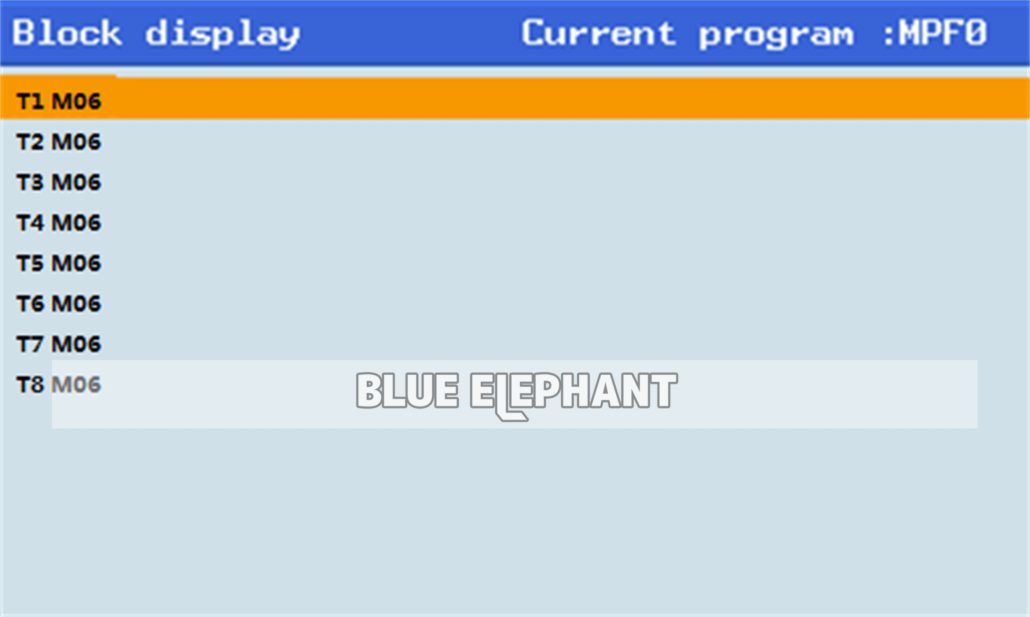
- 5, Press Cyclestart
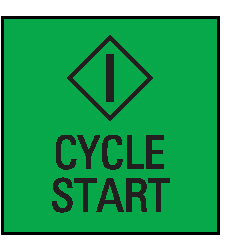
- 6, The machine will measure tool length by auto from T1 to T8.
- 7, Press the ke
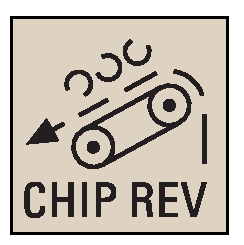 ,again .close measure tool ( it is important ,after measure the tool we must close it .).
,again .close measure tool ( it is important ,after measure the tool we must close it .).
* This field above is required
 Carousel tool magazine Clockwise
Carousel tool magazine Clockwise
 Carousel tool magazine Anticlockwise
Carousel tool magazine Anticlockwise
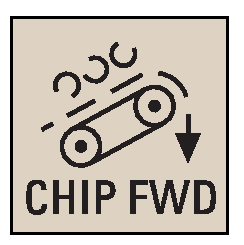 K7:Brush up and down
K7:Brush up and down
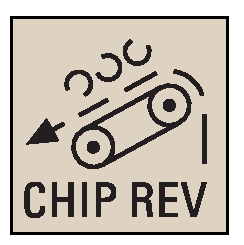 K8:Measure tool
K8:Measure tool
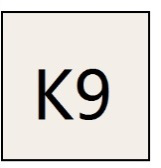 K9:Oil-mist cooling
K9:Oil-mist cooling
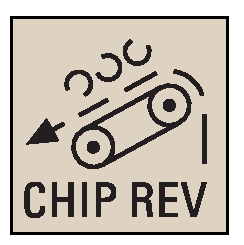 K8:Measure tool
K8:Measure tool
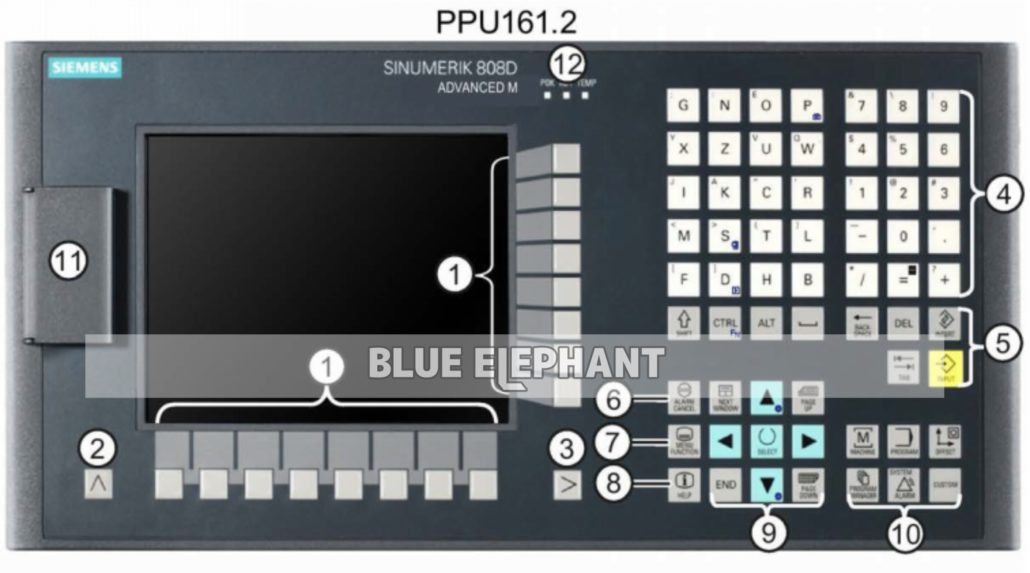

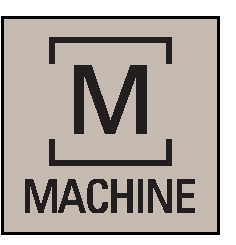 MACHINE.
MACHINE. MDA
MDA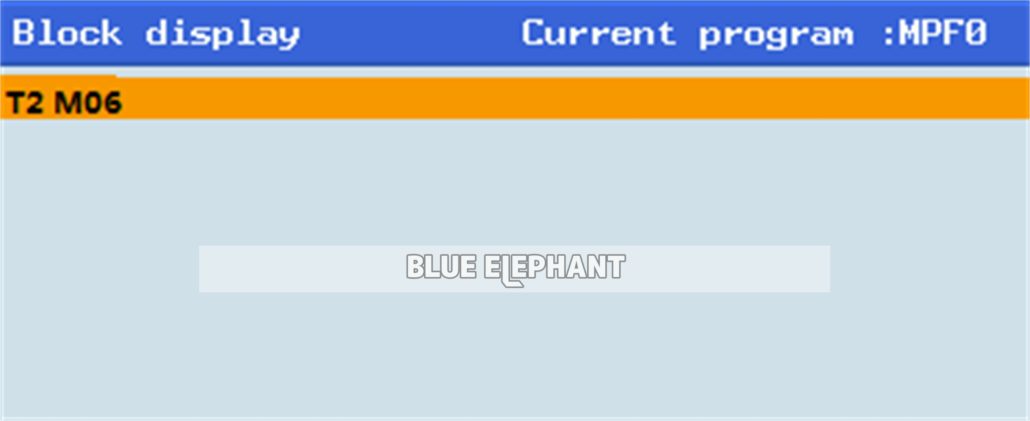
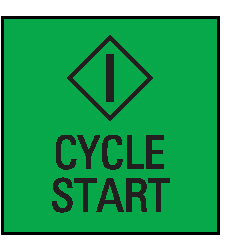
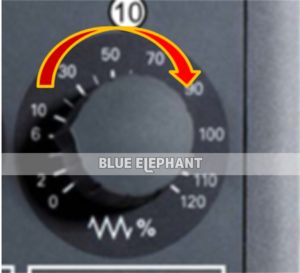
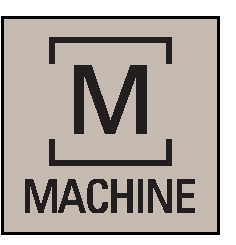 MACHINE.
MACHINE.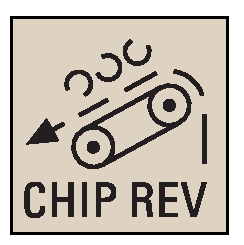 (k8: Measure tool)
(k8: Measure tool) MDA
MDA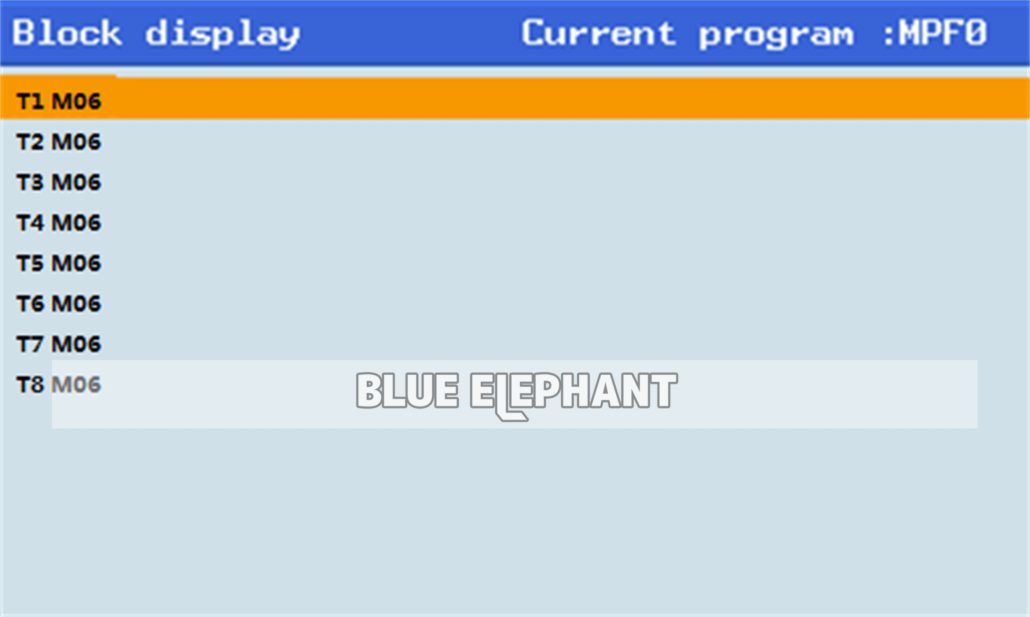
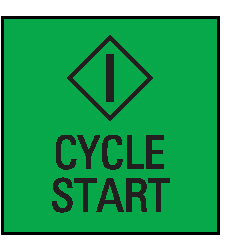
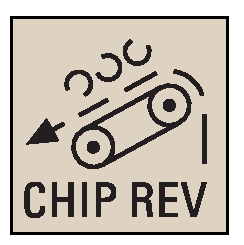 ,again .close measure tool ( it is important ,after measure the tool we must close it .).
,again .close measure tool ( it is important ,after measure the tool we must close it .).