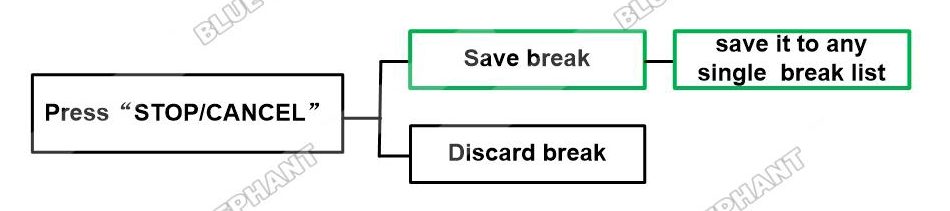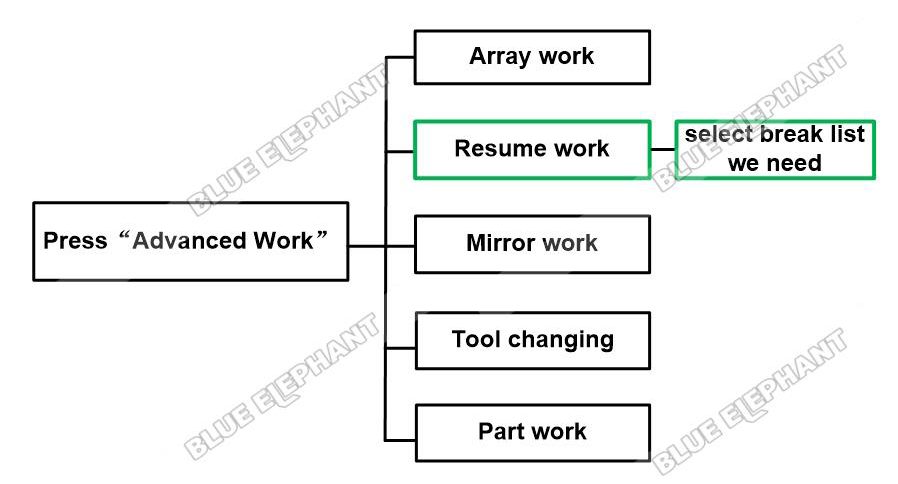The steps are as follows.
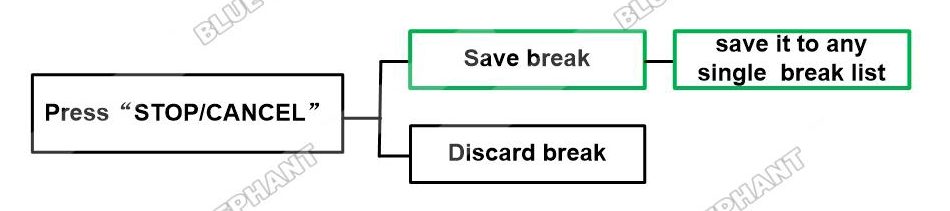
- Press”STOP/CANCEL”button,choose “Save break”,then save it to any single break list.
For example,we save it to list NO.3
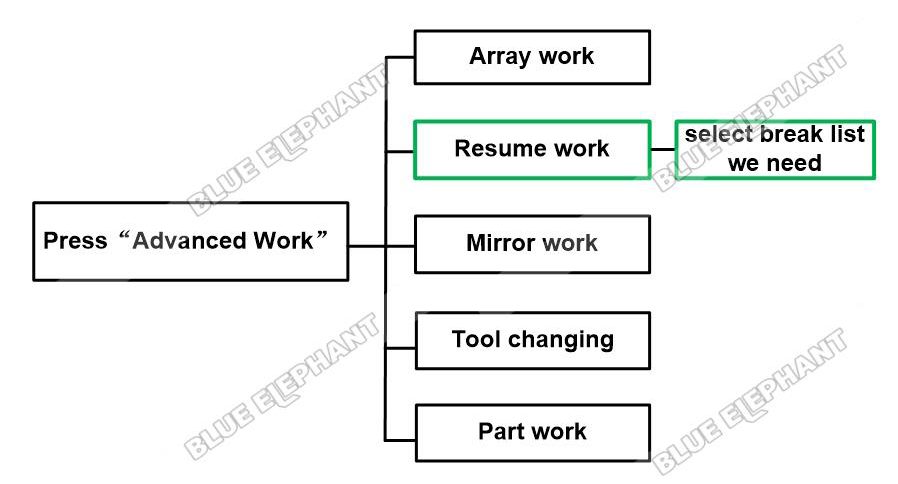
- Press”ADVANCED FUNCTION”button,Choose “Resume work”,Choose list NO.3
- Press”REF/OK”button,enter”start speed setting”interface
- Press”REF/OK”button,it will continue to work.