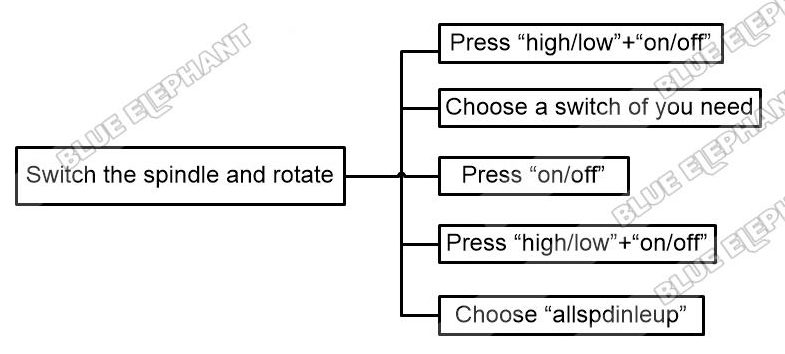The steps are as follows.
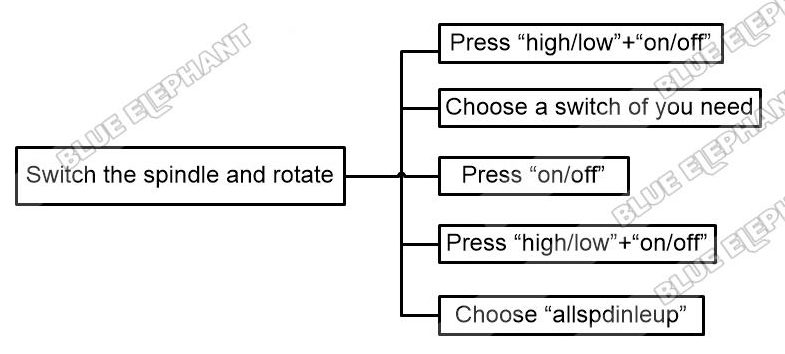
- 1.Press “high/low”+“on/off” combination key
- 2.Choose “switch to 1”
- 3.Press “on/off”
- 4.Press “high/low”+“on/off” combination key
- 5.Choose “switch to 2”
- 6.Press “on/off”
- 7.Press “high/low”+“on/off” combination key
- 8.Choose “switch to 3”
- 9.Press “on/off”
- 10.Press “high/low”+“on/off” combination key
- 11.Choose “allspdinleup”
The video is as follow.