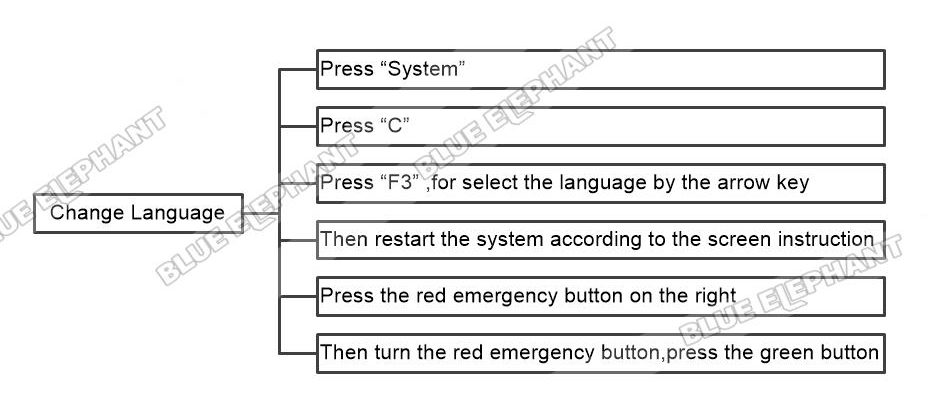The steps are as follows.
- Press “System”
- Press “C”
- Press “F3”,for select the language by the arrow key
- Then restart the system according to the screen instruction
- Press the red emergency button on the right
- Then turn the red emergency button,press the green button
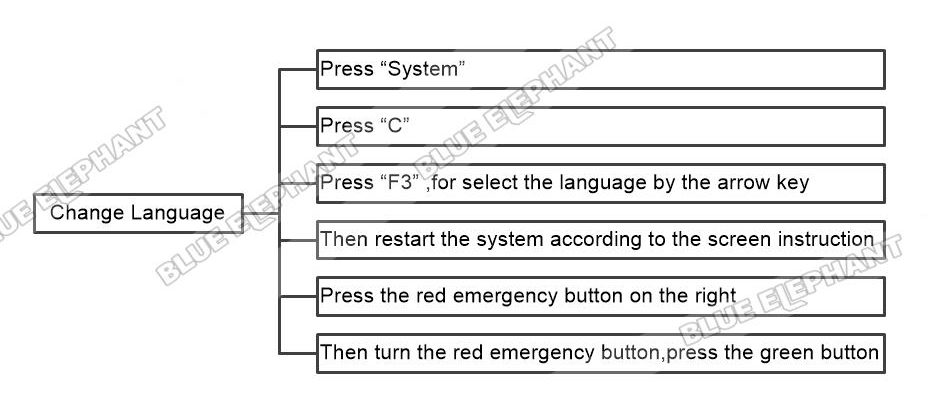
The video is as follows.